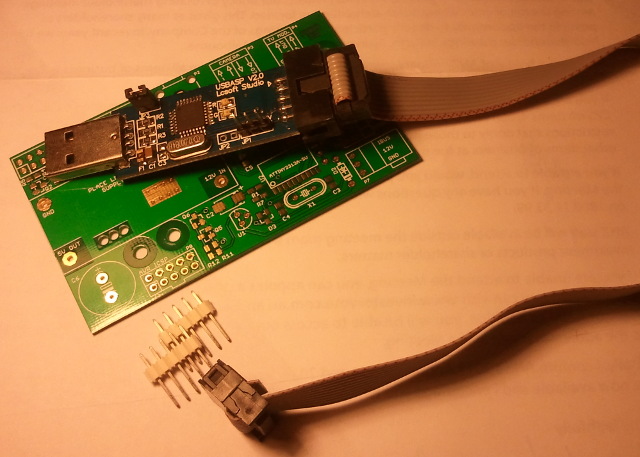PiBUS - Programming the ATtiny Microcontroller
1. Buy a USBASP programmer from EBay for approximately $3 USD. There are various models around, this "Lcsoft Studio" unit is known to work well.
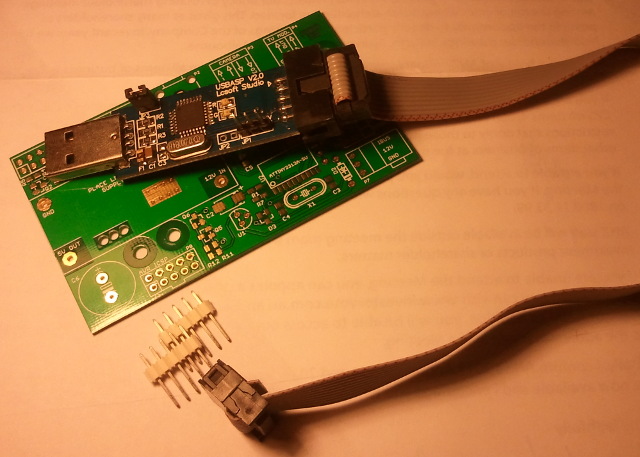
2. Download avrdude.
3. Download the new firmware HEX file called ibus.hex.
4. Plug it in using 5-pin headers - you don't need to solder it, just hold it in-place, it doesn't take long to program.
5. From Windows' command prompt, begin programming with this command (with the Pibus board unpowered!):
avrdude -v -v -c usbasp -p attiny2313 -U flash:w:ibus.hex
If it is a brand new chip that's never been programmed before, you also need to set the fuses with this command:
avrdude -v -v -c usbasp -p attiny2313 -U lfuse:w:0x7d:m -U hfuse:w:0x9f:m -U efuse:w:0xff:m